The most effective way to visit the Disney World Parks includes using the best available tools during your visits. One of the tools that Disney provides is the My Disney Experience (MDE) app. Using this application, guests may make Fastpasses, order Quick Service food prior to arriving at the restaurant, and many other helpful tasks. Disney just provided an update to the application this week. These three new My Disney Experience updates now available make this Disney tool even more beneficial to guests vacationing at Disney World.
Annual Pass Renewal in My Disney Experience App
With this update, Guests can now use the My Disney Experience app to renew any eligible Annual Pass. Guests can now see the annual pass information for those in their registered party, including the type of pass. When the renewal period is open for any annual pass, MDE users can pay for the renewal using the app. Guests can still renew online using the My Disney Experience website or by visiting any Park Guest Service area. This update to the My Disney Experience app just makes the renewal process an even easier task than it was before.
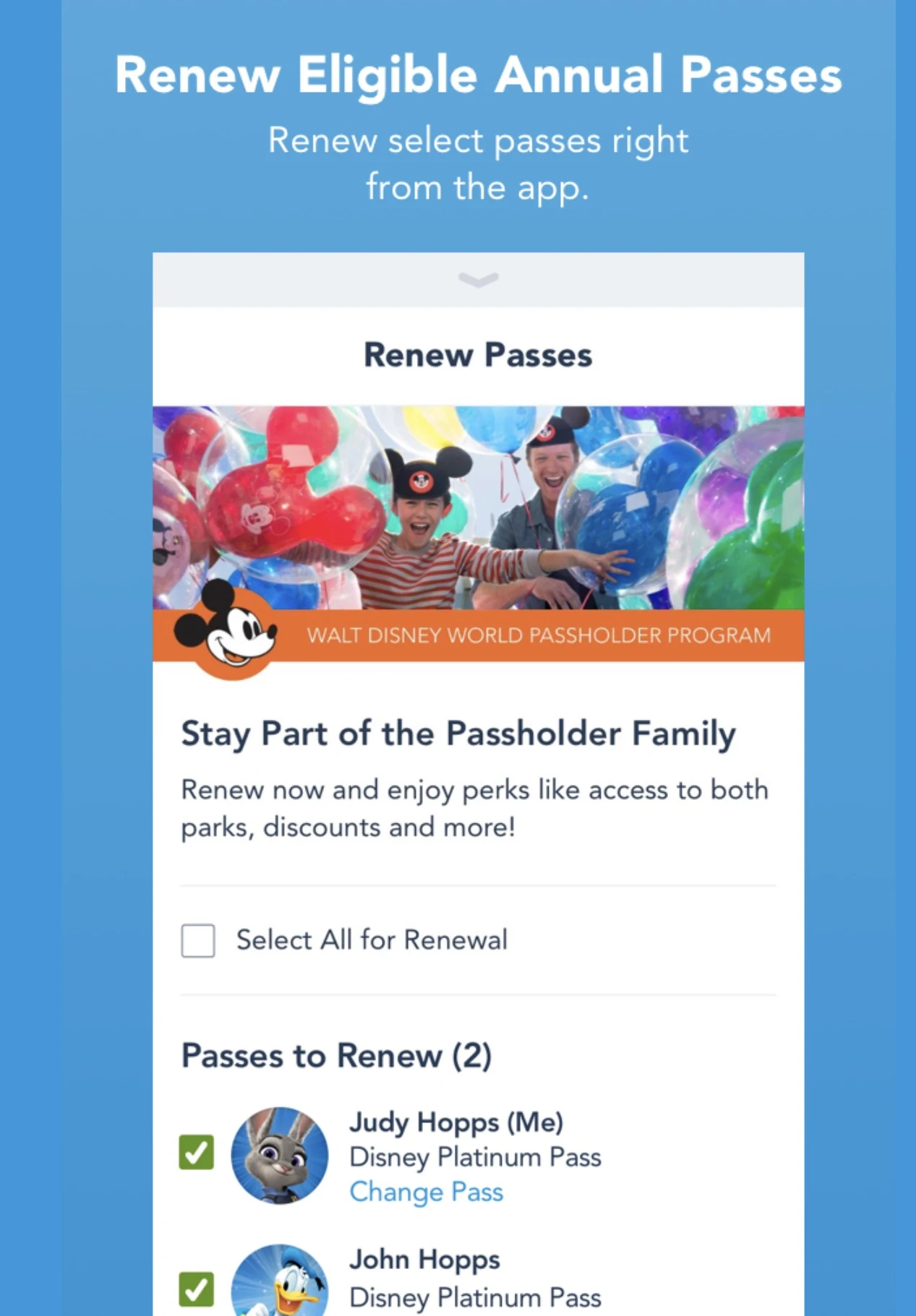
Disney Dining Plan Credits in My Disney Experience App
The second update to Disney’s My Disney Experience app is a huge one! The latest version of MDE will now track Disney Dining Credits for guests. If a party is staying at a Disney Resort Hotel and is using the Disney Dining Plan, it is a chore to keep track of what dining credits they have used and how many they have left. In the past, it was necessary for guests to keep a copy of the last meal receipt. Dining receipts list remaining credits at the bottom. If guests were to lose a receipt or even get it wet while on Splash Mountain, they would not be able to quickly access that information again without stopping at Guest Service or having another meal (and receiving another receipt).
Guests can now open their My Disney Experience app at any time and see how many snack, quick service and table service dining credits they have used and how many they have remaining. No more guessing or trying to count back across the past few days. Guests will use the My Disney Experience App to view their credits immediately when they wish to, and ensure that no snack credit goes unused.
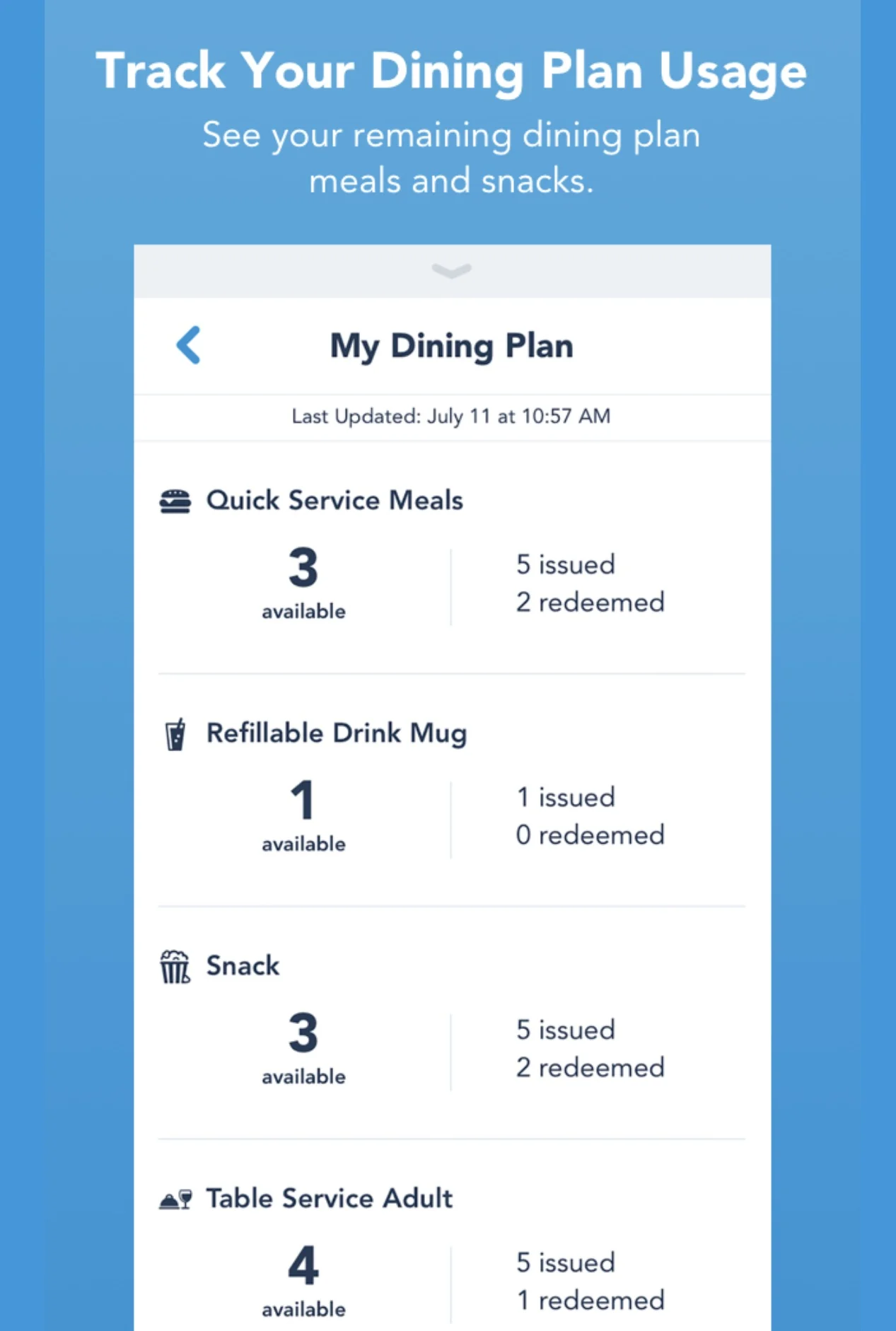
Quickly check the My Disney Experience App to check your Disney Resort Hotel Bill
One of the best things about having MagicBands at Disney World is being able to purchase most anything in the Park and putting it on your Disney hotel bill. One of the worst things about having MagicBands at Disney World is being able to purchase most anything in the Park and putting it on your Disney hotel bill. How can it be both? The convenience of using a MagicBand for purchase is that you do not have to pull a wallet out for purchases. The flipside of this is that purchases can really add up, and when you use your MagicBand often, sometimes you forget just how much you have spent up to a certain point.
The last major addition to the My Disney Experience app is the ability to view your current hotel account bill. Before now, guests would need to visit the hotel lobby to obtain their bill through their vacation. Or if they are like our family, they may see their bill for the first time after check out when the bill is emailed to the guest. We have been scared to open that email and see the final bill before after a weeklong vacation if we have not been keeping a good personal record throughout our stay. Now, the My Disney Experience app can be opened on a mobile device anytime and anywhere for a quick check to see the hotel charges.
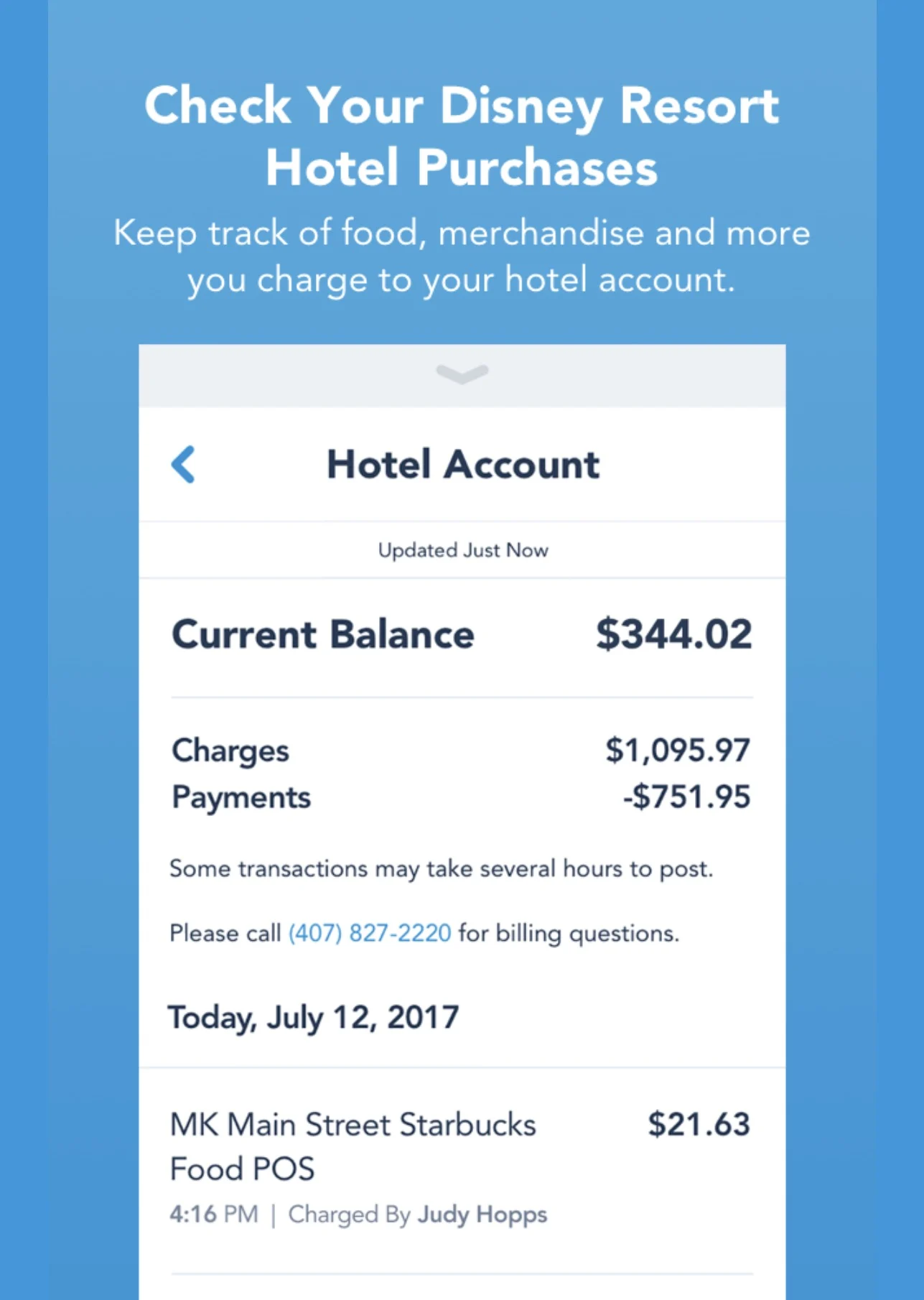
The Convenience and Savings by using the My Disney Experience App
As Disney updates and add features to the My Disney Experience app, they continue to add functionality to this tool. Guests at the Disney World Parks that do not use this application are doing themselves a disservice. It makes it convenient to do those tasks that are absolutely crucial to having an efficient Disney trip. At the same time, guests can save themselves time (Fastpass management, Hotel check in, Mobile Food order) and quite possibly some money (avoiding unused dining credits, not going over budget). So, before you hit the Disney World Parks again, make sure that you have the latest version of the My Disney Experience app downloaded, and let this Disney provided tool help you play in the Parks like a Pro.
Which of the three latest updates to the My Disney Experience app is the most beneficial to you and your family? Is there a feature that you feel Disney should consider adding in a future update?
Discover more from KennythePirate.com
Subscribe to get the latest posts sent to your email.



JJ
Thursday 24th of August 2017
Would you have an idea about if we are booking our DDP through David's DVC rental (renting DVC points through them), will we be able to track our credits through the app?
Melissa
Wednesday 23rd of August 2017
Answering my own question for others out there:
Click on your Icon, then See All Plans, then your Resort. There is a heading for View Charges to see the details. Should be there. You have to be close enough to have already done online check-in.
Melissa
Wednesday 23rd of August 2017
Will these show up only once your reservation starts? I'm 23 days away and I don't see anything different, even with the 4.8 update. Where do you access them inside the app?
Discover more from KennythePirate.com
Subscribe now to keep reading and get access to the full archive.
Continue reading