Disney World’s My Disney Experience App has been upgraded to include the opportunity to preview your Photopass Photos!

The new add-on does not allow for in app photo purchases, but it’s certainly a step forward. It usually takes a few hours from the time a Photopass photographer shoots your photo for it to appear in the system, so I wouldn’t expect to view them at the moment they are taken.
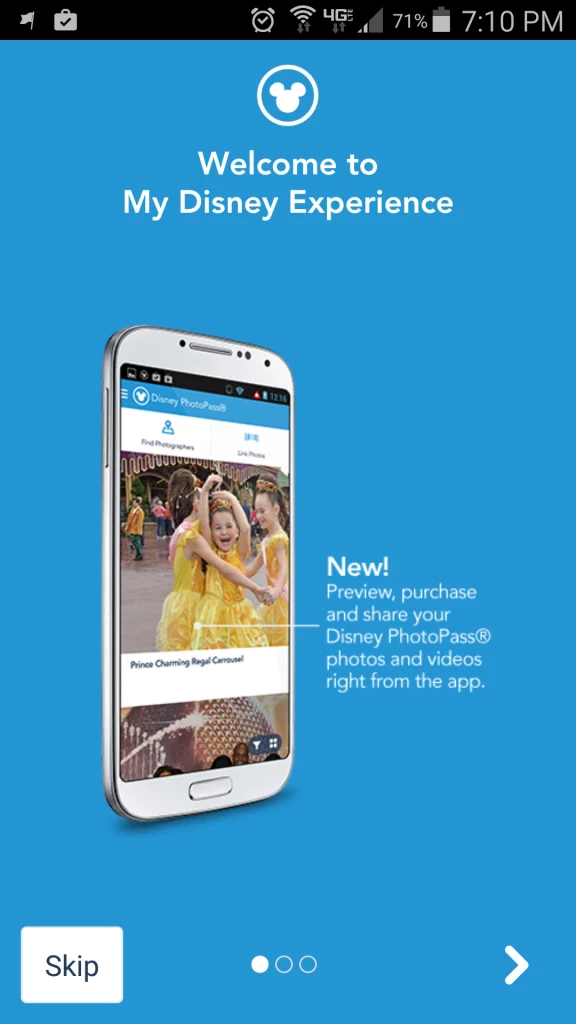
There’s a section on the main screen that will provide a link to your Photopass selections once they are added to the system. If the photographer scanned your MagicBand, the upload will be automatic.
If you don’t have a MagicBand, you can still link your photos by clicking on the icon and scanning the code on the back of the Photopass card. Some are purporting that the Find Photographers is a new feature, but it was in the system, just a little more difficult to find.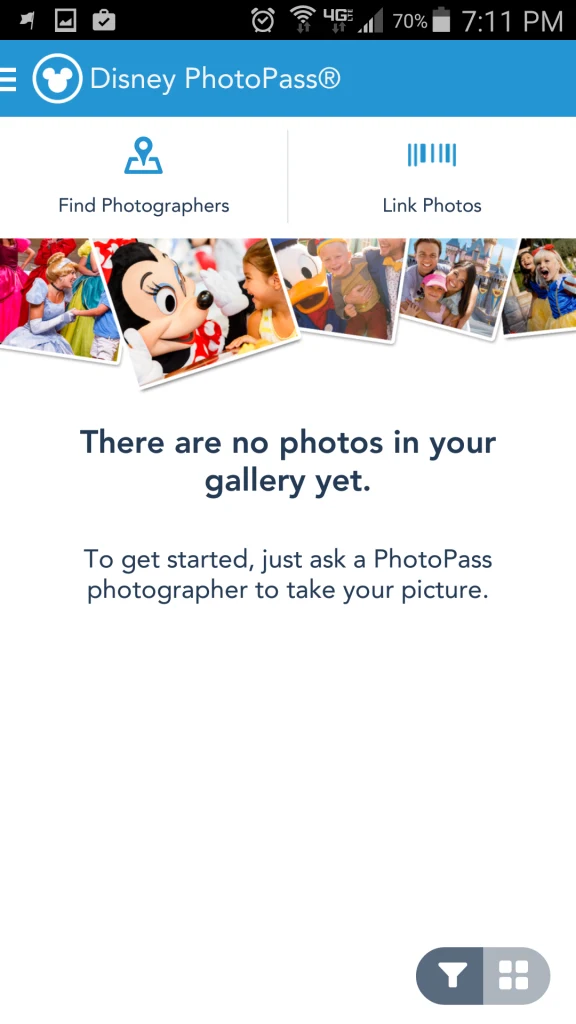 Just align your code in the white corners and it scans it automatically and adds the photo(s) to the system.
Just align your code in the white corners and it scans it automatically and adds the photo(s) to the system.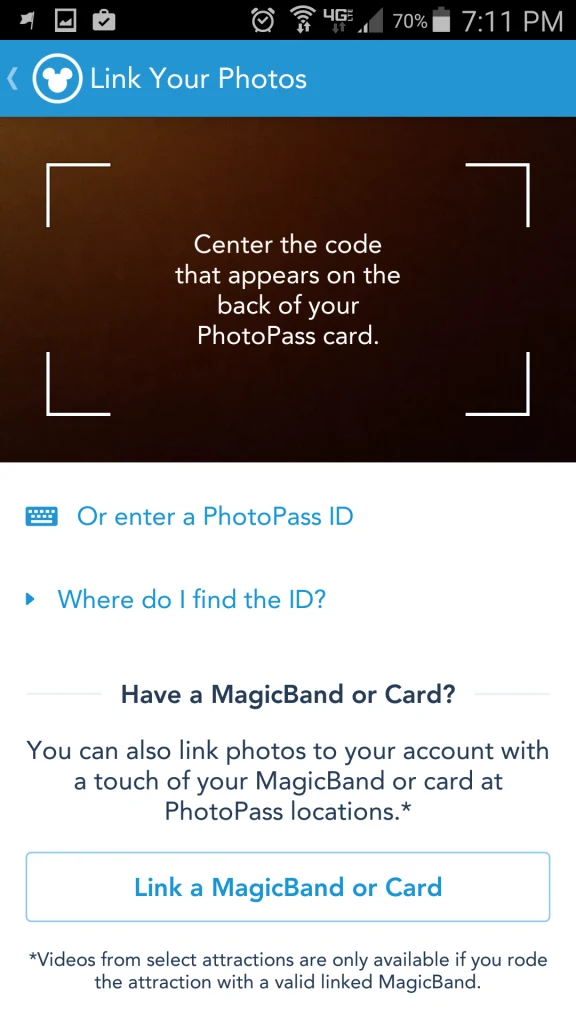 The new feature can also be found on the main menu.
The new feature can also be found on the main menu.
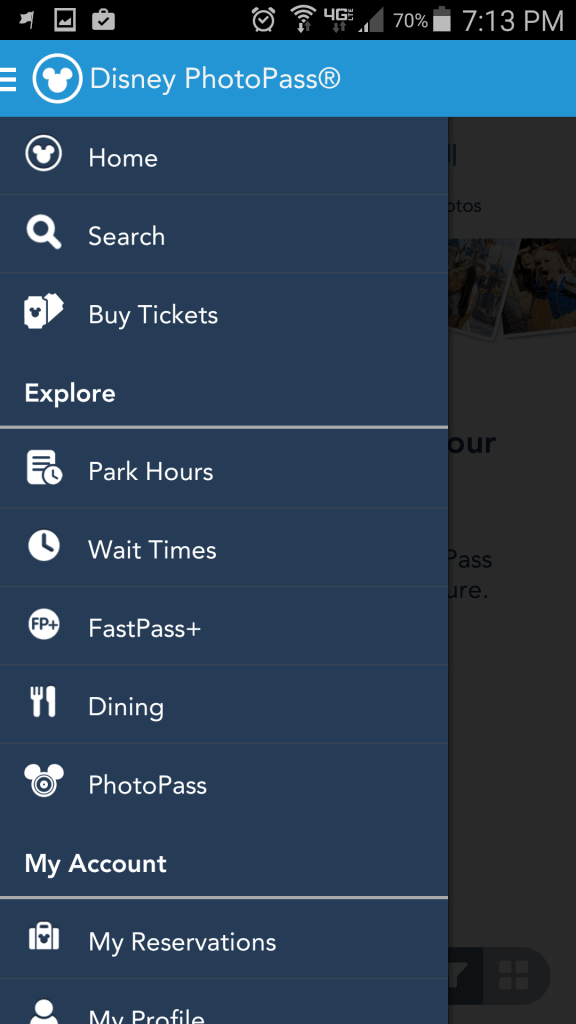
Discover more from KennythePirate.com
Subscribe to get the latest posts sent to your email.



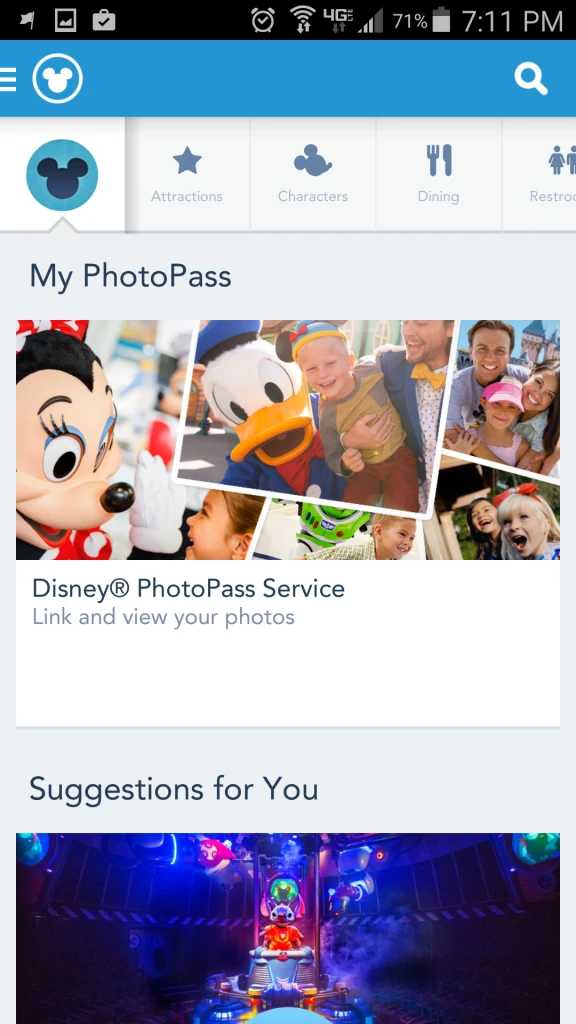
Mora
Wednesday 26th of August 2015
I really cant stand the plug in you have on these pages. It keeps starting up and jump the page to the small screen while I'M ATTEMPTING TO READ. You work very hard on these pages and I really would like to be able to read what is on them with out fighting to find me place over and over again, only to give up and exit the page. If I can do something on my end, please advise, thank you.
kennythepirate
Thursday 27th of August 2015
I don't know what plugin you are referring to. I don't see this issue on my phone or computer. Perhaps the page isn't fully loaded before you begin reading? What device?
Zola
Wednesday 26th of August 2015
(for those of us who buy Memory Maker)
Discover more from KennythePirate.com
Subscribe now to keep reading and get access to the full archive.
Continue reading