 KennythePirate’s step-by-step guide on how to customize your Disney World Magic Band. You’ve reserved your hotel stay, chosen your tickets, booked your dining and selected your Fastpass+, now it’s time to choose your MagicBand colors and custimize your names. Here’s how to do it.
KennythePirate’s step-by-step guide on how to customize your Disney World Magic Band. You’ve reserved your hotel stay, chosen your tickets, booked your dining and selected your Fastpass+, now it’s time to choose your MagicBand colors and custimize your names. Here’s how to do it.
Begin by visiting the Disney World website and login at the top of the screen. After logging into your account, click on “MyDisneyExperience” on the top right and you’ll see a drop down list. Click on “MagicBands and Cards.”

It will then take you to a page that will list your resort reservation information on the top with the number of people traveling. Click “Get started.”

On the next page, on the right it lets you know how many days you have remaining and a “customize by” date. If you don’t customize your bands before this date, you’ll have to pick up your customized bands at your resort at check-in. If you fail to customize the bands, you’ll all get stuck with gray MagicBands. Click “Customize” on the right side beside one of the guests.

On this page, you can choose which color you prefer. You can select different colors for each guest, if you desire. You can also change the name, perhaps add a nickname? Only 9 letters or numbers are allowed. It will inscribe that name on the inside of the MagicBand, so you won’t get them confused, if you choose the same colors. Click “Save”
You can then repeat the process for each member of your traveling party.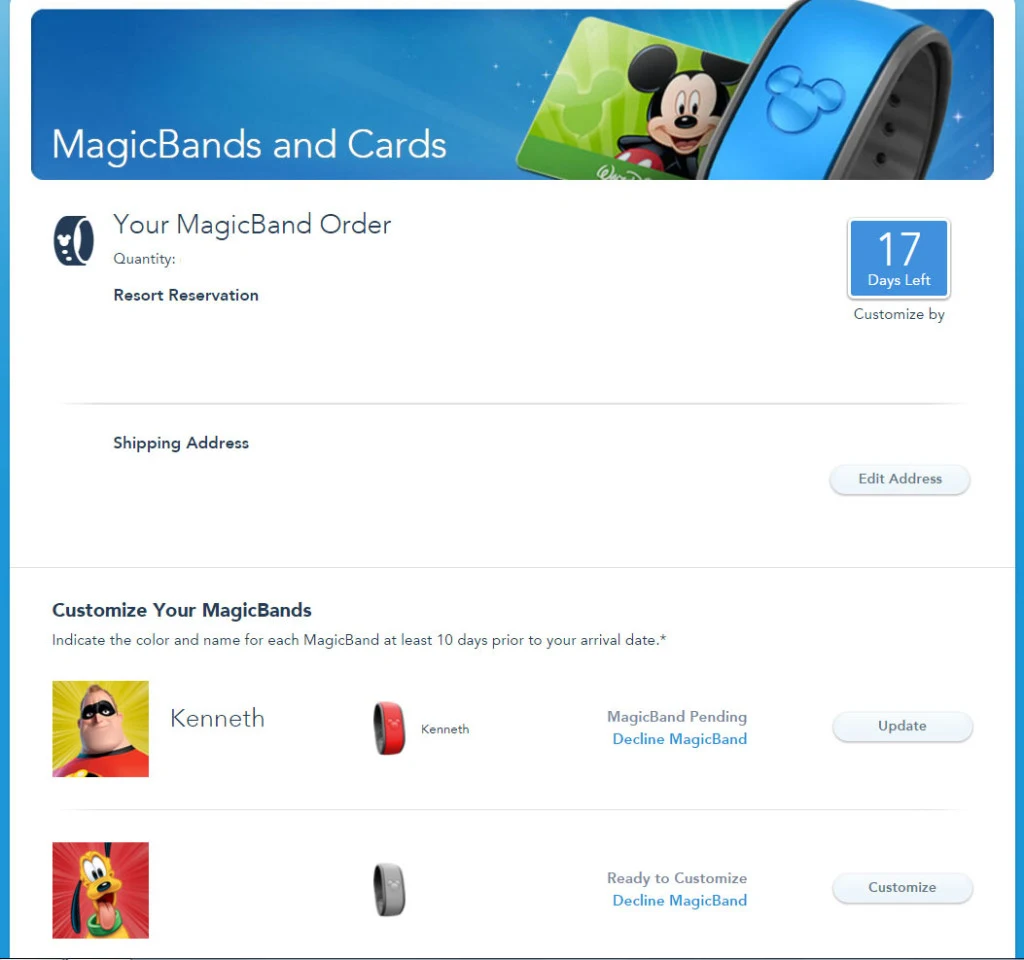
After choosing the color each person likes, you should then click “Done.” Your MagicBands should arrive a couple of weeks prior to your trip in a great special package. Kids love to open the package and get their MagicBands.

Discover more from KennythePirate.com
Subscribe to get the latest posts sent to your email.



Jimmy Cricket
Thursday 17th of March 2016
Any advantage to picking new ones? My father-in-law wants to wear his from last year. he says it's broke in just right. the rest of us all picked new ones for this year and the 2 special ones we bought seem softer and more flexible. Are they improved and more breathable?
kennythepirate
Thursday 17th of March 2016
Softer and lighter. Go ahead and get him the new one and if he likes the old one, it will still be available
Tracey Horn
Wednesday 16th of March 2016
Can you only get Magic Bands sent within USA? We live in Australia, would we customise our bands and have them waiting at our resort for when we arrive? Thanks.
Discover more from KennythePirate.com
Subscribe now to keep reading and get access to the full archive.
Continue reading