Disney PhotoPass lenses are so fun! However, many of them require Genie+. For a limited time you can get these cool lenses for free!
How to Access Disney PhotoPass Lenses

First, purchase Disney Genie+ service before your trip or on the day of your visit. Next, after entering a park, open the My Disney Experience app and tap on the “More” menu at the bottom of the home screen. Then, click on “Disney PhotoPass Lenses” to find a special AR (augmented reality) camera, which will give you access to the Lenses.
Please note: You will need to give My Disney Experience access to your device’s camera and location.
Free PhotoPass Lenses

While I (Susan) love taking all kinds of pictures with these fun PhotoPass lenses, sometimes I don’t purchase Genie+ which really limits access to them. Now, to introduce new Star Wars lenses, Disney gives us a way to try them anywhere for free.
You’ll still need to follow the steps above with the exception of purchasing Genie+.
How to Access Free Lenses

Now through June 7, you can have free access to these lenses by going to the Disney PhotoPass Service on Snapchat. Get ready for all the Snapchat fun whether you’re at Disney or at home. To try it, just pick your favorite Star Wars species, and be ready to see your transformation! I took one for the team posing – lol.
Coming to Genie+ Soon

Beginning June 8, the lenses will be available only while visiting Star Wars: Galaxy’s Edge at Disney’s Hollywood Studios. You’ll continue using My Disney Experience app, only with Disney Genie+ though. If you purchase Genie+, make sure to give these fun Disney PhotoPass lenses a try! They can be quite addictive.

Will you try these fun and somewhat scary Star Wars PhotoPass lenses? Do you enjoy PhotoPass lenses or would you be willing to give them a try? Please let us know in the comments below and on Facebook.
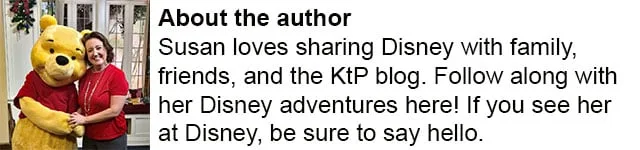



What do you think?