Disney is always looking for ways to improve the Guest experience. Now, mobile ordering at Disney World is a little different with this update.
Mobile Ordering
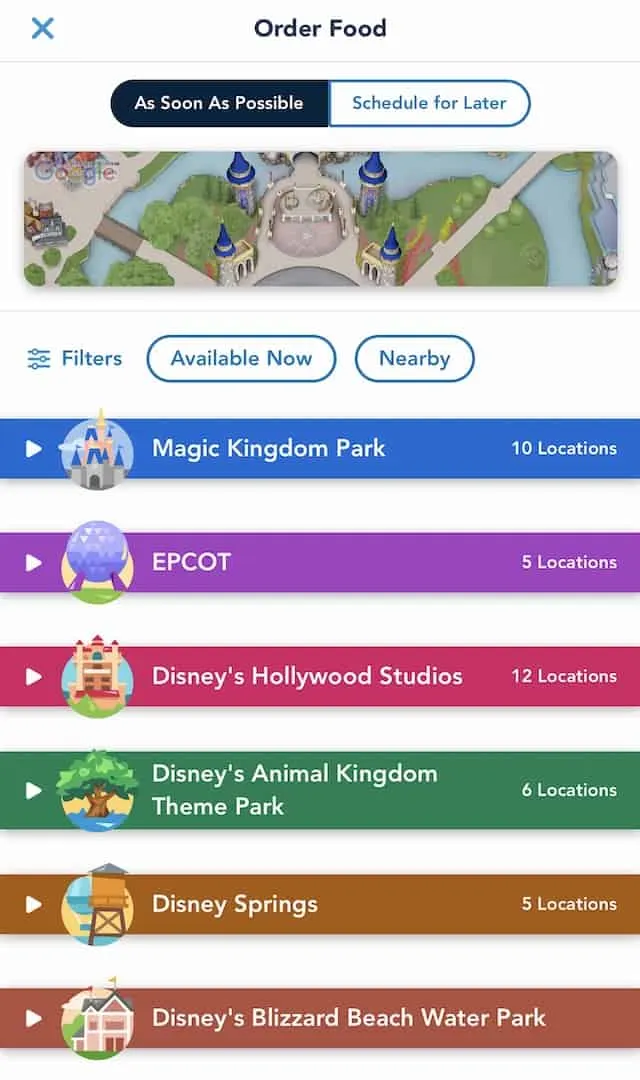
Mobile ordering is simple from the My Disney Experience App. Simply open the app and press the (+) icon on the bottom of the home screen. You can select to “Order Food” and a huge list of dining locations is available at your fingertips.
Once you choose your dining location, you can look through the entire menu and make your selections. Next, choose your arrival window and place your order. Once you are ready to enjoy your meal, confirm “I’m here” and they will begin to prepare your order.

I (Monica) have really grown to love mobile ordering and use it frequently during my visits to the parks! In fact, just recently I was able to skip a long line for ice cream at Sunshine Tree Terrace using mobile order!
THIS IS A GREAT WAY TO SKIP LONG LINES FOR DINING AND ALLOWS YOU TO MAKE SELECTIONS AT YOUR CONVENIENCE THROUGHOUT THE DAY.
New Update
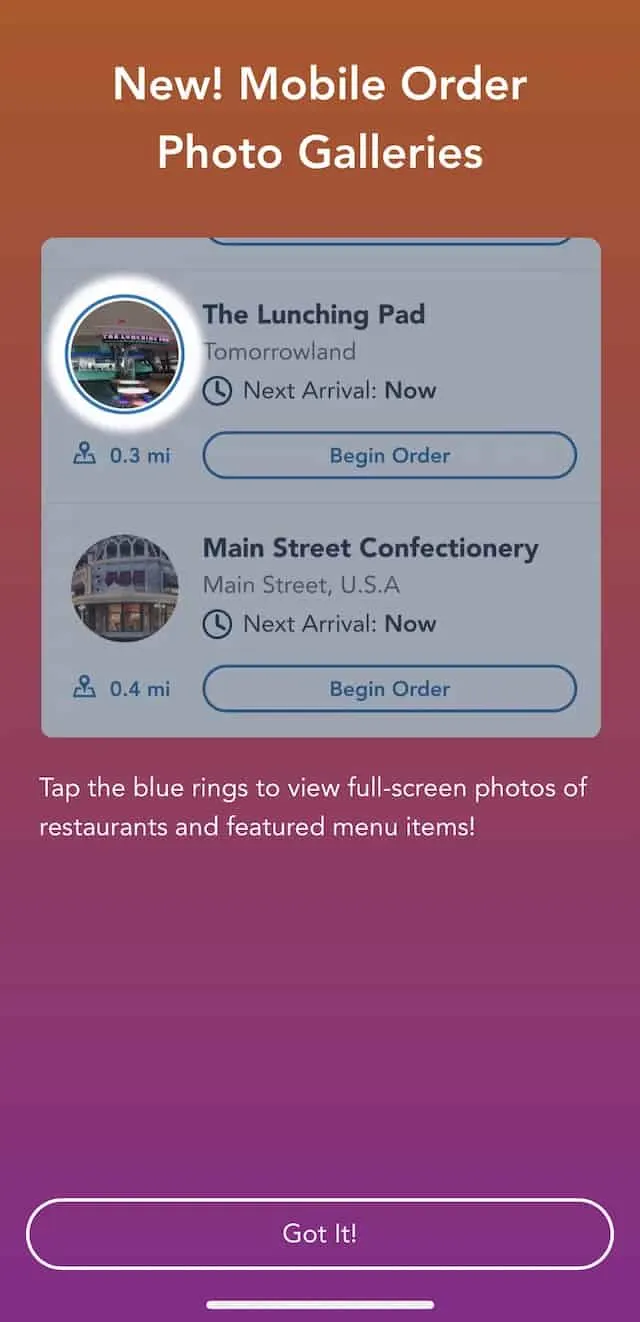
Disney just introduced mobile order photo galleries for restaurants that participate in mobile order. Basically, you tap on the blue rings to view full-screen photos of restaurants and featured menu items.
These blue rings remind me a little of Instagram stories. It’s basically a more aesthetic way for Guests to view gallery photos. I do like the addition of these photos! If you are not a frequent visitor of Walt Disney World, these photos are helpful for you to see some food items and what the inside of the restaurant looks like.

As an example, I clicked on Columbia Harbour House at the Magic Kingdom. Four photos popped up: two photos of the restaurant and two photos of a few of the menu items.
What do you think of this new feature? Pretty neat or a waste of time? Let us know in the comments below and share this post with a friend who uses mobile order.
Discover more from KennythePirate.com
Subscribe to get the latest posts sent to your email.



What do you think?